Both HashTable and Dictionary stores values in form of Key-Value pairs,To access the values from Hash Table or from Dictionary we use Key to get value.But their are other difference between HashTable and Dictionary shown below.
Hashtable numbers = new Hashtable();
Dictionary<int, string> dictionary = new Dictionary<int, string >();
I will explane clearly with example
Step1: Create one page in web application and design page add following code in form tag of page
<div>
<table>
<tr>
<td>
<asp:Button ID="Button1" runat="server" Text="BindValuesToDropDown" OnClick="Button1_Click" />
</td>
</tr>
<tr>
<td>Bind with HashTable:</td>
<td>Bind with Dictionary:</td>
</tr>
<tr>
<td><asp:DropDownList runat="server" ID="ddlHashTable"></asp:DropDownList></td>
<td><asp:DropDownList runat="server" ID="ddlDictionary"></asp:DropDownList></td>
</tr>
</table>
</div>
HashTable :
- Hash table is not a generic type.
- Hashtable is a collection of data structures to hold data as key-value pairs.
- The Hashtable is a weakly typed data structure, so you can add keys and values of any Object Type to the Hashtable.
- In Hashtable boxing/unboxing (valuetypes need boxing) will happened and which may have memory consumption
- When we add values to HashTable the order of values is not maintained while retrieving.
Hashtable numbers = new Hashtable();
Dictionary:
- Dictionary is a generic type.
- Dictionary is a collection of data structures to hold data as key-value pairs.
- The Dictionary is a strongly typed data structure, so you should specify the data types for both the key and value < T Key, T Value >.
- In Dictionary boxing/unboxing (valuetypes need boxing) will not happened
- When we add values to Dictionary the order is maintained while retrieving
Dictionary<int, string> dictionary = new Dictionary<int, string >();
Step1: Create one page in web application and design page add following code in form tag of page
<div>
<table>
<tr>
<td>
<asp:Button ID="Button1" runat="server" Text="BindValuesToDropDown" OnClick="Button1_Click" />
</td>
</tr>
<tr>
<td>Bind with HashTable:</td>
<td>Bind with Dictionary:</td>
</tr>
<tr>
<td><asp:DropDownList runat="server" ID="ddlHashTable"></asp:DropDownList></td>
<td><asp:DropDownList runat="server" ID="ddlDictionary"></asp:DropDownList></td>
</tr>
</table>
</div>
Page looks like shown below
protected void Button1_Click(object sender, EventArgs e)
{
Hashtable hashtable = new Hashtable();
hashtable.Add(1, "one");
hashtable.Add(2, "two");
hashtable.Add(3, "three");
hashtable.Add(4, "four");
hashtable.Add(5, "five");
ddlHashTable.DataSource = hashtable;
ddlHashTable.DataTextField = "key";
ddlHashTable.DataValueField = "value";
ddlHashTable.DataBind();
Dictionary<int, string> dictionary = new Dictionary<int, string>();
dictionary.Add(1, "one");
dictionary.Add(2, "two");
dictionary.Add(3, "three");
dictionary.Add(4, "four");
dictionary.Add(5, "five");
ddlDictionary.DataSource = dictionary;
ddlDictionary.DataTextField = "key";
ddlDictionary.DataValueField = "value";
ddlDictionary.DataBind();
}
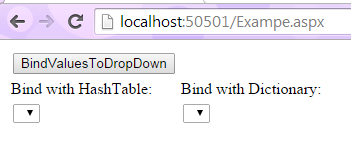

No comments:
Post a Comment